How to export projects
Exporting projects is one of the main features of DesignSpecs ans is very easy: just press the yellow "export" button on the project board.
After pressing the "export" button a new page appears where you can select the content and style of your report. On this page you have the following possibilities:
Categories
You can choose whether you would like to export all categories or just a few of them. Choose the categories you would like to export or keep the field blank to select them all.
Optional fields
Some fields are optional. Selecting them will show them in your report. Not selecting them will leave them out of the report.
Filter
At the moment you can choose to filter by "Category" or by "Room". Choosing for "category" will arrange all products based on the product category they are in (chairs, tables, etc). A filter by "Room" will show products based on the room they are in.
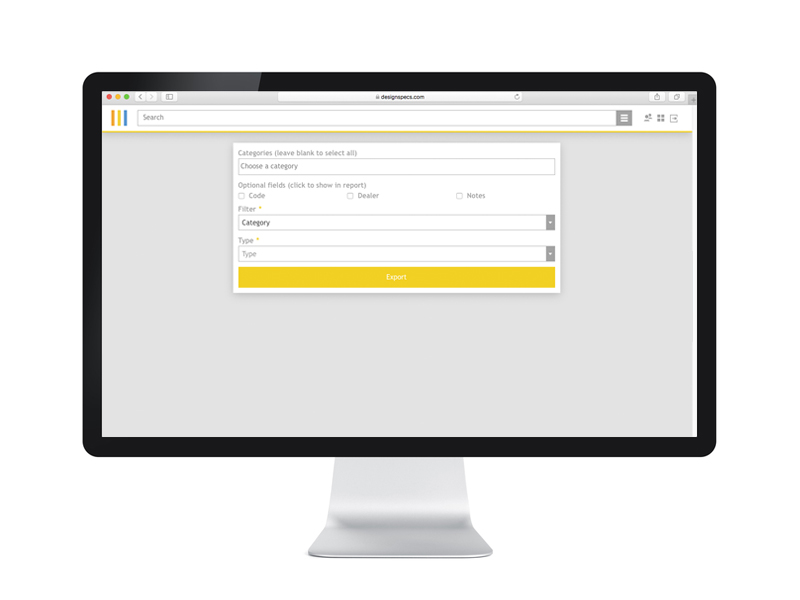
Type
Last but not least you can choose the style of the document. Although the content of these document is the same, the presentation form is not.
At the moment we have two document types:
Report (portrait) - A4
The report contains 1 to 3 products per page, depending on the information you added and selected fields. This report has large photo's and is therefore ideal as a document for your customer.
List (landscape) - A3
The list is basically a list of all products and only has small photographs. Although it is printed in a pdf of A3-size, it can also be printed in A4 format.
